When developing a site it is a good idea to plan everything out before you start coding. New web developers like to jump into their text editor and start programming without doing any website brainstorming techniques for ideas.
Why not? That is the fun part.
When doing this you find yourself changing things back and forth and trying different things. You don't really know what the finished product is. You end up wasting a lot of time and if you’re on a job, you are wasting a lot of money. Using some brainstorming techniques and mind maps can help you come up with some fresh ideas.
Narrowing Your Ideas
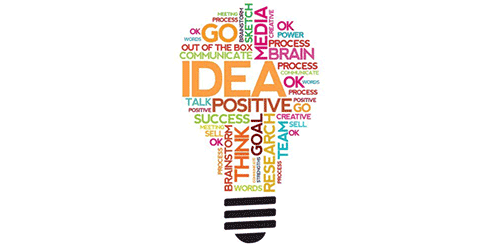
Most web developers when starting a project have an idea where they want to go. You may not have all the details figured out, but those will come. Using some brainstorming techniques will help you bring your main idea out of the box and create something that you didn’t think of.
Write Out Your Thoughts

Instead of trying to think of something while staring at your computer screen, write down your ideas. Start with writing simple words that are relative to the project and expand from there. When you have brainstormed about 10 different topics on your sheet of paper, label them 1 through 10. Making 1 be your most interested relative topic and 10 to your least relative topic.
Find Something Your Interested In

With your 10 different relative ideas numbered 1-10. Get rid of 6-10. If you ideas are below your top 5 there is a chance that you may get bored with them or they aren't very relative to the project. If you think you are going to get bored with one of your topics: Don't Do It. If you get bored with your topic, then your website is going to suffer. Find something you want to do. If you weren’t successful the first time, try to do it again. Start with a fresh list and repeat
Mind Map

Another way to do this is with a technique called a mind map. This method is basically the same way, but a more visual way to do it. You start with your main topic in a circle in the middle. Then you start making smaller circles around it that are relative. Then make smaller circles around your categories with your sub-categories.
The secret to do this is making it as painless as possible. Doing this by hand with a pencil and paper makes a mistake easy to get rid of. But if doing it by hand isn’t your thing. You can try some online mindmap software like bubbl.us.
Your Main Categories

Now you have five solid ideas, those are now your main categories. The next step is breaking your categories down into sub-categories.
Such as:
Your top category is Guitar. So what some sub-categories that can go with Guitar? Well there is Playing Guitar, Types of Guitars, Guitar Brands, Guitar Chords, Guitar Scales or even Guitar Hero.
Easy Right?
Doing this with all five categories you will notice that there is more sub-categories to your topics than you may have thought. This brainstorming technique will also open niches to your sub-categories.
After this you may find yourself not wanting to do one of your categories or sub categories that you originally thought of. This is perfectly fine, change it to the more interesting topic.
Your Sub-Categories
Finding multiple categories and sub-categories for you website is important. You always want to think how your website can expand. You don't need to do all categories at the start. Take your think about it. It is more important to have solid content, then a lot of content. With categories and sub-categories gives you the options to do both.
Brainstorming Techniques

After going through this process, you should now have a good idea on what type of website you want. This is just some website brainstorming techniques that have been used. There are plenty more ways to do it or you may have some of your own. These methods are just to get the ideas going.
There may be some that you're not sure about, but you'll make the right decision. If you have two categories and can't make up your mind, there is no rule that you can't do both. One valuable process to go through after your brainstorming session is creating your website storyboard. This will help you visualize your website layout and graphics.
 WebHostDesignPost
WebHostDesignPost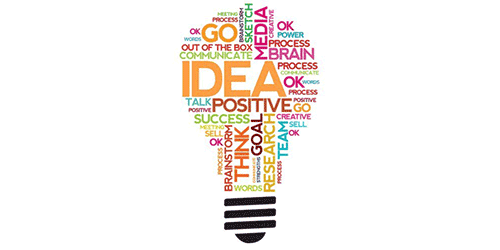

Comments (5)
What Do You Think?