WordPress is the highest used open source content management system on the internet today. Because of this, there is a huge community of users that continue to make it better. They do this by creating "Plugins" for the software that will enhance the features.
There are over 30,000 plugins in WordPress Plugin Directory and growing day by day. Which ones are really useful? It's hard to go through and decide which ones can make your site easier, better and more desirable. To make life a little easier for you WordPress users, here a list of a 100 top WordPress plugins for various applications for your website.
Backup Plugins

These plugins will save your life if something goes bad. Meaning crashing hard drive on a server, accidental deletes, or just bugs in the software itself. Having a backup and an easy way to bring it back is well worth the time.
- Backup
- Ready! Backup
- Backup Plugin by blogVault
- UpdraftPlus - WordPress Backup and Restoration
- Online Backup for WordPress
Calendar Plugins

Need a way to assign items to a particular date. A calendar plugin can help you achieve just that. Anything from content, events and personal use can be easily installed.
Database Plugin

Database plugins are used to edit, optimize or clean your data being stored in your MySQL. These plugins will help you manually do it, or even automatically.
- WP Database Cleaner
- Optimize Database after Deleting Revisions
- Database Sync
- WordPress Database Reset
- Database Browser
Directory Plugins

Need a start a directory with useful resources? Here is a quick way, just install and start adding a vast variety of sources for your users to access.
- Gravity Forms Directory
- Business Directory Plugin
- Active Directory Integration
- Connections Business Directory
- Open Links Directory
Forum Plugins

Even with all the social media around, forums continue to grow and become a useful information source for specific niches. These plugins give you the ability to start your own for your community to ask questions and give answers.
Landing Page Plugins

Landing pages are a great way to entice some of your users. These pages are designed to push your users to one particular goal. Having a plugin to help you quickly create these pages can help increase conversion on your site.
- WordPress Landing Pages
- Ultimate Landing Page and Coming Soon Page
- HTML Landing Page
- Landing Pages Builder
- Parallax Gravity - Landing Page Builder
Login Plugins

WordPress already has a login, why do I need another one? These wouldn't replace your current login, they just make it better. You can add features like social logins with Facebook or Twitter, or have an Ajax loader so your user doesn't have to reload the page after they login.
- Login Dongle
- Social Login, Social Sharing, Social Commenting and more!
- SimpleModal Login
- Custom Login
- Login With Ajax
Membership & Subscription Plugins

Having some of these plugins will give your membership area more features. Some might include a personal profile, gallery or having them subscribed to an offer. Your members interaction should be one of the most important goals on your website.
Menu Plugins

These are a must if you want to expand your primary navigation on your website. This includes dropdowns or multi tiered menus. It's also a nice touch to have a responsive menu for your mobile visitors.
- Responsive Menu
- Multi-level Navigation Plugin
- Admin Menu Editor
- jQuery Responsive Select Menu
- WP Single Post Navigation
Mobile Plugins

Mobile users continue to rise every year and smart phones are becoming everyone's third hand. You need to start making your website compatible with this technology. This could include a redirection to separate mobile design or a responsive design.
- WordPress Mobile Pack
- WP Mobile Detector Mobile Plugin
- Mobile Smart
- Any Mobile Theme Switcher
- Responsive Column Widgets
Newsletter Plugins

Having a newsletter is a great way to reconnect with your users. If someone gives you permission to "bug" them, take full advantage of the situation. You can also try to monetize some of these users. Whatever niche that you are in, make sure you are collecting emails for future endeavors.
- Newsletter
- MailPoet Newsletters
- Knews Multilingual Newsletters
- Newsletter Manager
- MailChimp for WordPress
Photo Gallery & Portfolio Plugins

Photos and images can really bring your posts to life and trying to manage multiple ones on one page could become a hassle. Having a Gallery plugin will make it easier for your to manage, but your users will have an easier time going through and viewing all your hard work.
Popup Plugins

Popups can be annoying or very effective, there almost no middle ground. They constantly take testing and maintaining to make sure you are not hurting your user's experience. These below have quick routes to create, show and view the results.
Registration Plugins

These plugins are similar to the member's plugins, but are focus on your registration process for new users. This could be form validation, profile information and user confirmation.
- User Registration Aide
- Event Registration
- Confirm User Registration
- Profile Builder
- Full Registration Form
Search Plugins

Yes, WordPress does come with a pre-built search, with basic functions. These plugins give you more advanced options for the user and in the backend.
- Better Search
- Relevanssi - A Better Search
- Search in Place
- yolink Search for WordPress
- WordPress Sphinx Search Plugin
SEO Plugins

Search Engine Optimization, a term that everyone will look into once they have started a blog. These are a must if you want to rank in Google in a competitive marked. They will let you control you title tags, url structure and other meta tags.
Shopping Cart & Ecommerce Plugins

There is always that line between content management system and ecommerce platform. I think they shouldn't cross the two, but for those who like to mix and mingle. Here are some plugins that will turn you WordPress Blog into an Ecommerce Shopping Cart.
- WordPress Simple Paypal Shopping Cart
- WordPress Ultra Simple Paypal Shopping Cart
- TheCartPress eCommerce Shopping Cart
- WooCommerce - excelling eCommerce
- TheCartPress eCommerce Shopping Cart
Slider Plugins

Sliders are marketing elements to let the users know what could benefit them. Such as banner promotions, featured content, or limited time offers. These have clickable actions that will cycle the user through different multiple offers.
- Promotion Slider
- Smart Slider 2
- Meta Slider
- Responsive WordPress Slider - Soliloquy Lite
- Smooth Slider
User Experience Plugins

User Experience could be the difference of someone coming to your site every day or never coming back. These below will help you try to capture the ones that want to come back every day. Making your site faster and social interaction are some of the most effective ways.
YouTube & Video Plugins

Whether you are creating your own videos or sharing videos you find, it can be a mess to find the correct embed code and size for your website. With these plugins, you add the url of the video and the plugin does all the work.
- YouTube
- YouTube Advanced by Embed Plus
- Youtube Channel Gallery
- JW Player for Flash & HTML5 Video
- Video Embed & Thumbnail Generator
Top 10 WordPress Plugins

Even taking the 30,000 plugins and putting them into a 100 list is still overwhelming. To make things easier, here is the Top 10 WordPress Plugins to install on your blog right now.
- Akismet
- WordPress SEO by Yoast
- Contact Form 7
- Google XML Sitemaps
- All in One SEO Pack
- Jetpack by WordPress.com
- TinyMCE Advanced
- WooCommerce - excelling eCommerce
- NextGEN Gallery
- UpdraftPlus - WordPress Backup and Restoration
Don't Try All Of Them
Don't think that you need to try all of these WordPress Plugins on your own site. Just take your time and think about what you would like to enhance and go from there. There is no one plugin to fix it all and some just might not work for your situation.
The best way is to try a couple and decide which one is going to work the best for you. Also a quick note is to make sure that the plugin is still maintained, because you don't want to use a plugin that is never updated. There are constant security updates and WordPress updates that you will want to keep up on and keeping your plugins compatible is essential.
 WebHostDesignPost
WebHostDesignPost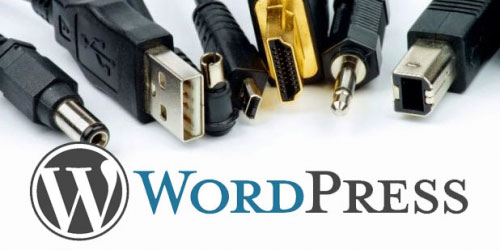

What Do You Think?