Over the holidays I decided to cracked down on the book CMS Design Using PHP and jQuery by Kae Verens. This book was published by Packts Publishing. Packs Publishing has a lot of great resources on Ajax, Drupal, Design, jQuery, PHP, etc.
I started CMS Design Using PHP and jQuery to see if it was possible to write a Content Management System (CMS) in a few weeks. Here we are a couple of weeks later and I have my own custom CMS ready for the next website I develop. Correction. This isn’t just for the next website, but the building blocks for many websites to come.
What You Read is What You Get

CMS Design Using PHP and jQuery is exactly what it says. It breaks down what a CMS is and how it is useful for your website. The whole CMS is developed using PHP, MySQL Database and jQuery. You will create a front end for what the will see. And an administrator backend, which will be for you to manage the website.
This book does require you to know a good portion of web development. There are programming elements you will need to know and how to setup a testing environment. I went with a testing environment using XAMPP. You don’t need to know how to read code as they give you all the examples in the book. But if you don’t know how to read HTML, CSS, PHP and MySQL queries you won’t know why it works.
Best Features That Are Included

There are a lot of great features of this book. It shows you how to build a whole Content Management System from the ground up. They do a great job explaining what and why they are building certain functions and features. It is a pretty easy read because you read a little, see the coding example, implement, and move on. It flows really well and they have planned the CMS to work for any type of website.
For those that might have a hard time typing, or like to make mistakes, the book comes with all the coding examples. Each code example is broken down individually in each chapter. For example, if you make a mistake in Chapter 5 and can’t figure it out. You can pull the code specifically for Chapter 5 and check your work.
Some of the best features that CMS Design Using PHP and jQuery includes a template system, plug-in system, panels, and an installer. These are some of the features that are included today in open source and commercial CMS systems. These features make setting up and expanded your CMS easier and more efficient.
Template System
Their template system is fairly easy to setup. Once you have all your coding in place you can easily design your template to your liking. With a template system you use CSS code to completely design your website. In this system it will give you the ability to have multiple templates. This can give you the options to change it frequently or test different layouts.
Plug-in System
This is one of the chapters I was most impressed with. Plug-ins, modules, extensions, whatever you want to call them are a huge part of development in CMS. Having them take you through the steps of having this option is huge bonus point. They don’t just show you how to setup plug-ins you will go through creating some yourself. Such as forms and an image gallery.
Panel System
A panel is an area on your website that you can assign elements to. For example, this is where you can assign your login form to the “header” of the website. This might be a hard concept to wrap your head around if you haven’t worked with them. This book will show you how to create and mange different panel areas in your site's layout. This gives you the ability to change your elements without changing base code of your site.
Installer
A nice cherry on top for this book is that the last chapter they go through creating an installer for your CMS. This makes your life a lot easier when setting up a web server. They break down how to dynamically write files, CMS settings, and MySQL queries in a click of a button. It makes it so easy that you could send it to your customer and they could install it themselves.
Some Thing to Watch Out For

For every pro there is a con and there are few in this book. There are more pros than cons but I’m going to give you what I had problems with.
Like I said in the beginning you need to know how to read code before you dive into this book. There is a ton of information you have to soak up. If you don’t have the basic idea on how programming works and how to integrate with a database, you will need to do some extra homework. They give a quick overlay of the code, but they don’t explain all the elements and functions of the code.
If you have done PHP programming you will know that you have your own style and techniques. Everyone does. I had a hard time seeing why certain functions were done a certain way when I would have done them differently. This doesn’t mean that they are wrong, it just pushes you out of your comfort zone.
Like with programming, directory structure is different than I have seen. There are some good ideas on why it was done that way. Just again makes it hard to break certain habits. You could always change the directory structure to your liking, but then you have to change every instance in the code. It’s better to keep everything the same going through the book.

CMS Design Using PHP and jQuery Summary

Overall this book is a great resource for amateur web programmers or for anyone that wants to crack down and learn how to make a CMS. Kae Verens and the publishers at Packt Publishing did an excellent job at putting CMS Design Using PHP and jQuery together. f you want to try out a section of the book you can check out the Sample Chapter about the plug-in systems. If you would like to read the full details about the book or to purchase the book head over to Packt Publishing.
 WebHostDesignPost
WebHostDesignPost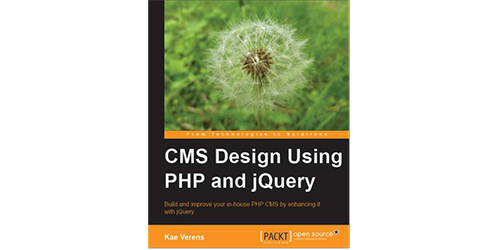

Comments (5)
What Do You Think?