As of Aug 29, 2014, Google has removed the authorship results from search engine results. As it is not displayed anymore, I believe it's still a way to show authorship to your unique content.
Google is always pushing to make their search result pages more personable. One of their latest additions is the authorship markup. This is where you see a photo of the author that wrote the article.

People think that only industry representatives get to appear on the search results. Where that might be true, it is not across the board. Most people can get one of these for their blog by following some of Google's simple rules.
Why Put Your Picture Up

Not only claiming your authorship helps Google know what articles you have published. It gives your website more of a trust factor. It also can help you get more traffic.
Where it's still up in the air, at this time, if it helps your search engine ranking. One thing that has been proven by multiple studies, is that more searchers will click on your result. Having your pictures gives you that small edge over other similar listings.
It Can Help With Your Overall SEO Plan
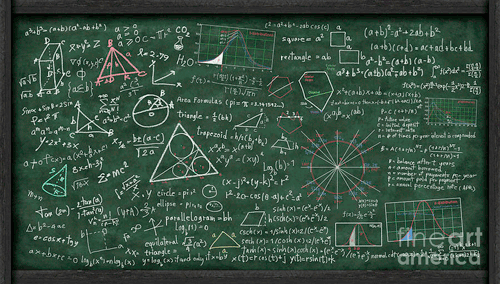
One way it can help with your search engine optimization plan is with duplicate content. There will always be people that plagiarize content.
Having your Google authorship will show Google what content is yours and what has been copied. This will keep search engine issues with duplicated content for content on your website.
How To Get Your Authorship Going
There are a few easy steps you need to go through to get your Google authorship going. And yes, you have to have a Google+ profile.
Step One: Once you have your Google+ profile up and running. You need to verify the email address attached to the account. Also when setting up your account, Google "requires" you to use a real name, but a pen name will also work.

Step Two: There is a Contributor section in the About section, where you can link to all the places you write for. Enter your website and/or blog. It’s also an easy backlink.

Step Three: Have a spot on your website or blog to link back to your Google+ page. The most common way to do this is having a small author bio section at the bottom of your posts. You need to also add the "rel=author" attribute to your link.
<a href="[profile_url]?rel=author">Google+</a>
Step Four: You need to have your author name present on your article. Such as By John Doe. It also needs to match the same name that is on your Google+ profile.
Step Five: Now wait, there is no set time on how long it takes, so you need to have patience. Take note that Google will use what image you have in your Google+ account. They do monitor what the image is. If you don’t have a medium shot (shoulders and head) picture of yourself you won’t get approved.

Have Patience
Follow these steps and you should be seeing a picture of your face on the Google search results. But not only will that bring in more traffic, but you also have a little more trust in Google eyes. Just remember to have patience and verify all the steps. Other than that Good Luck!
 WebHostDesignPost
WebHostDesignPost

What Do You Think?